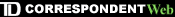
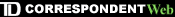 |
CorrespondentWeb has provided a feature that will store multiple Connect ID's so you do not have to type it in every time you log in! Upon entering your Connect ID, simply check the "Remember this Connect ID" box on the login screen and this Connect ID will be saved. In the next session, this Connect ID will be displayed.
To disable this feature, simply un-check the "Remember this Connect ID" box and then Login. The Connect ID shall be forgotten by CorrespondentWeb, thereby leaving this field blank in the next session.
When two or more Connect ID's are saved, a drop-down list containing the Connect ID's will be displayed along with a button to delete a Connect ID from the user list at anytime.
The drop-down list will display the Connect ID of the last user that logged in to CorrespondentWeb (and had checked the "Remember this Connect ID" box). This Connect ID will also be pre-filled in the Connect ID field. To select a Connect ID other than the pre-filled one, simply select the appropriate Connect ID from the drop-down list.
How does this feature work?
When you select this option your browser creates a small file called a "cookie". This cookie will store only your Connect ID on your computer's hard drive. Without your confidential password your Connect ID cannot be used to login to CorrespondentWeb.
IMPORTANT: In order to take advantage of this feature your browser preferences must be set to accept cookies. This feature is specific to the particular browser that you have installed on your computer. For more information about cookies, visit www.td.com/security/cookies/ .
Copyright © TD Bank
Click here to view The Fine Print
Click here to view Internet Security
Information.